- Meadowood Program
- Assistive Technology at Home
Assistive Technology
Page Navigation
-
10 AFTER SCHOOL/WEEKEND IDEAS FOR ASSISTIVE TECHNOLOGY AT HOME:
After school and weekends are often a time for students to unwind from a hectic school day. It can also be a chance to work on some independent leisure activities in the home. Setting up leisure activities that your child can do independently can have a dramatic impact on both the child and the family as a whole. Most items listed can be purchased on Amazon or reach out to maryanne.terzaghi@redclay.k12.de.us for more information and funding sources.
1. Use a Powerlink box to:
- turn on/off music with a radio/CD player;
- Turn a fan on/off;
- Turn on/off lights;
- Turn on a mixer/blender/food processor to help with cooking activities.
2. Turn on a toy with a switch (can be a switch adaptive toy or use a battery interrupter, which is a cheaper alternative to purchasing switch adaptive toys)
3. Record messages on a Step-by-Step to comment on a TV show, sporting event or family discussion.
4. Spin the wheel to choose an outfit for the day (Velcro pictures of various outfits on a spinning wheel or use a switch adaptive All Turn It Spinner)
5. Use a switch adapted pourer to help with planting or gardening.
6. Use a switch adapted pourer to help cook dinner or a special dessert.
7. Use an AAC device or record messages on a Step-by-Step to help decide dinner options or direct others to follow a recipe
8. Use an AAC device or record messages on a Step-by-Step voice output to decide what TV show, movie or music to put on.
9. Use an Able Net Hitch 2 Switch Interface to control a laptop or Chromebook with a switch. Students can play games on subscription websites like HelpKidzLearn.com or read books and listen to music on free websites like Tar Heel Game Play: https://tarheelgameplay.org/find/.
10. Use an AAC device or record messages on a Step-by-Step voice output to direct your smart home devices (Alexa, Siri or Google) to play music, read a book, play notifications, etc.
Images of items:
Step-by-Step Communicator- by AbleNet & Amazon
Battery Interrupter (various sizes for each battery type) - Amazon
All Turn It Spinner- by AbleNet & Amazon
Switch Adaptive Bubble Machine- by LDK Adaptive Toys & Amazon
Switch- LDK Adaptive Toys, AbleNet & Amazon
Switch activating pourer- Enabling Devices
Powerlink- Use a switch to control any household item that is electrical. Must use a switch with it. - AbleNet & Amazon.
Hitch 2 Switch Interface- Plugs into a computer/Chromebook's USB port, just connect a switch & it acts like a mouse. - AbleNet & Amazon
FAMILY GAME NIGHT
Finding ways to include your child in events with his/her siblings can connect the family together and help to bring them all closer together. Include grandparents, aunts, uncles, cousins, or friends and make it a standing date on the calendar! Family game night can help your child learn how to count, follow rules, communicate with others, conversation skills, turn taking, cooperation & working together skills, understanding humor, good sportsmanship, and decision making. Some game ideas: Connect 4, Pop the Pig, Don’t Break the Ice, Shark Bite, Ants in the Pants, Crocodile Dentist, Pop up Pirate, Jumping Jack, Zingo & ThinkFun Roll & Play Board Game
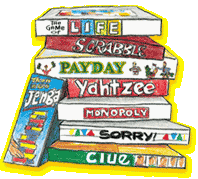
If your child needs modifications to participate in family game night, see some ideas below:
- Use a pourer to roll the dice for a board game (use one from the kitchen or a switch activated pourer if a child needs more assistance).
- Use a large foam dice instead of small dice that come with the game
- Modify a spin wheel to allow your child to:
- Select the person whose turn is next (tape names/pictures of people on a wheel)
- Tape the cards of the game onto a wheel to make a choice if it's difficult to pick up cards
- Use the numbers on a spin wheel to select the number of spaces to move
- Tape colors on the spin wheel to make a choice
- If you have a switch adaptive spin wheel use the ideas from above.
- Purchase a card holder or make one from cardboard, Legos, duct tape, pool noodle, egg carton, etc.
- Use larger household items to replace game pieces for counting that might be small.
- Use an AAC device or step by step voice output to select colors, numbers, direct others, comment & participate.

